|
Standard Layouts |

|

|
|
|
Standard Layouts |

|

|
Standard Layouts
View – Standard layouts – (layout)
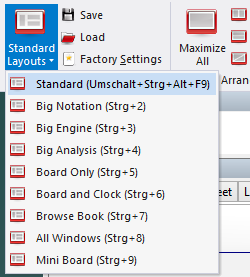
Here you can find a number of preset layouts which are useful in different situations. Whenever you start the program it uses the last layout from the previous session. Note that if you have "lost" some elements of the board window then Ctrl+8 is a good "panic switch" that opens all the windows that are available.
|
Layout |
Description |
Standard |
The standard "factory setting" with all the most important windows |
Big board |
Maximizes the size of the board to fit the current window. The other elements become smaller. |
Big notation |
The program window is maximised and the notation window enlarged for game replay. |
Big engine |
The engine window is given maximum space, a small variation board is installed. |
Big analysis |
A large analysis board is opened, so you can analyse the position. |
Board only |
All windows are closed, only the board is left. This is especially impressive in "Full screen" mode ("View" menu). |
Board and clock |
Only the board and the clock |
Browse book |
Large board and large book window, ideal for studying the opening. |
All windows |
Opens and arranges all important windows, including evaluation profile and chatter. |
Mini board |
The program window with only the board is placed at the top right-hand corner of your screen. |
It is useful to get familiar to the keyboard shortcuts Ctrl+1, Ctrl+2, etc. for the layouts you need.