|
Memorising opening variations |

|

|
|
|
Memorising opening variations |

|

|
Memorising opening variations
Database programs create a tempting illusion: technically well-structured management of variation brings about the impression that one is the master of these over the board. Of course, it is great fun to work out complex systems of variations and to keep up-to-date with theory. But for practical success there is no way round safely learning by heart the mastery of the said systems. Especially when choosing tactically forcing variations the user cannot get by without a considerable amount of hard work learning if he or she wishes to properly master the system. After you have set up your opening repertoire and integrated new variations by highlighting them, some useful aids to learning are at your disposal.
The function “Drill” starts a way of playing in which you can input the moves which belong to your opening repertoire. As you input your variations the program reacts in such a way that where possible you can remain within your own repertoire. The choice of moves is at first determined by their frequency according to theory. After some time, it will become clear what you have properly mastered and what not. The problematic systems will be repeated more often so that with the least possible effort you can rapidly gain in confidence. This system is well-known from the learning of foreign languages.
For the whole business to be fun, Fritz measures the size of the area of theory which you have safely mastered and enters that as points in a ranking list (https://mymoves.chessbase.com/rankinglist ).
What also resembles practical play is that during the drill you can decide at the end of each variation whether you wish to move on into a training game.
In that case the program provides you with an opponent which is similar to a human. For that reason, the Drill function is to be found in the “Easy Game” section of the program.
Click on Openings -> Drill White in order, e.g., to memorise your White repertoire. If you are not yet at the correct starting point input the moves to take you to the desired position. Like that you can limit things to the variation you wish to play. Then click on the option “Start Drill” in the dialog which is displayed.
If you enter a move which is not saved under “My Moves” the program automatically takes it back and the saved measure of successful learning for this move is set back to 0. Then the Drill dialog shows a tip concerning the correct move.
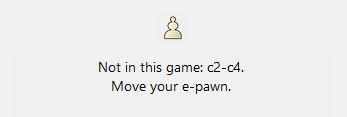
In addition the Drill shows how well your memory is performing. If a move is properly chosen five times in succession it is considered to be completely assimilated.
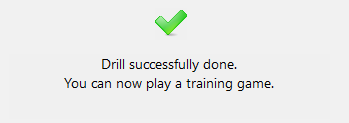
The repertoire is completely memorised (Memory performance = 100%) whenever that has been achieved for all the moves. Moves which have been completely assimilated are proposed less often in the drill.
The number of fully learned moves for White plus Black is put into a ranking list. It brings together both the size of the repertoire and how well it has been safely mastered.
Log on to the website mymoves.chessbase.com with your ChessBase Account. The ranking list is displayed on the website and your name is highlighted in colour.