|
Extending your repertoire |

|

|
|
|
Extending your repertoire |

|

|
Extending your repertoire
Whenever you play through or analyse a game, you have various options available to you for extending your existing repertoire. For example, if you wish to include complete variations you can realise that simply by highlighting a move as “My Moves”. That transfers into your repertoire the complete move order up to and including the move highlighted. This saves you the painstaking manual inputting of complete variation trees.
Over and above that there are other options for marking specific moves or variations as relevant for your repertoire. These options can also be found in other modes of the program.
Right click menu in the notation -> “My Moves”.
Right click menu in LiveBook
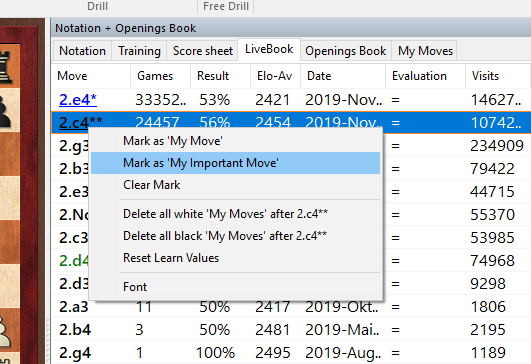
Browser button below in LiveBook
Browser button below notation in the “Enter & Analyse” mode.
Browser button below notation in the “My Moves” tab.
The repertoire trees which gradually emerge for White and Black are saved online. You can look at or edit the repertoire with Fritz, but also in other ways. It is available from any computer with an activated ChessBase Account. So, like that you can access your openings from any computer connected to the internet. The information is there for registered users across all platforms.
If, for example, you are playing through games on our news pages or following live broadcasts, you will find the relevant opening moves from your own repertoire highlighted in colour. Like that, while actually playing through a game you can recognise at a glance to what extent the move played in the game is relevant to your repertoire.