|
Set icons |

|

|
|
|
Set icons |

|

|
Set icons
Use the style menu in the upper right corner to adjust styles and icon colors.
The icons change according to the selected styles.
There is also an option to customize icon colors based on your own preferences:
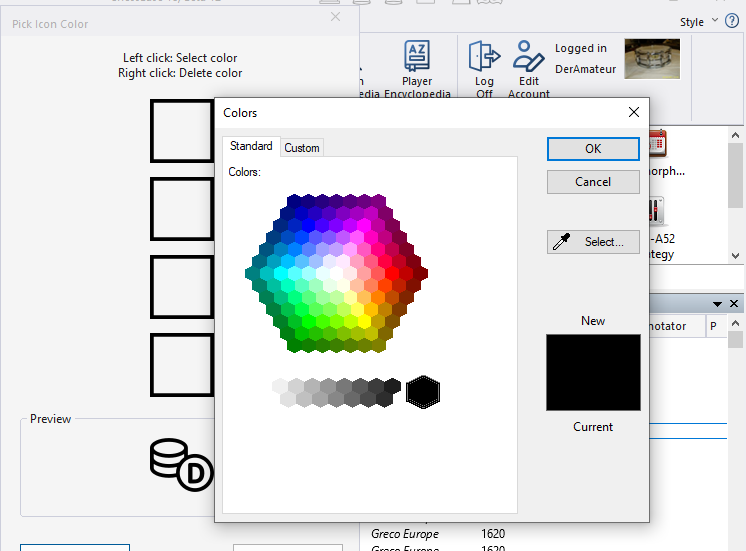
In the dialog, you can set the color gradient of the icons in up to four levels. You do not need to use all four colors.