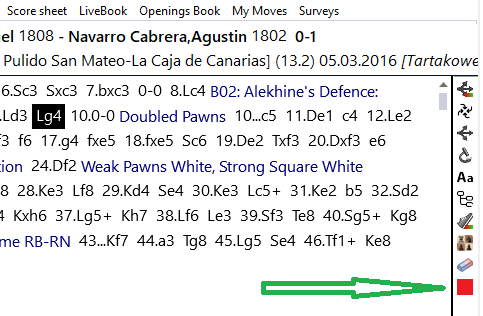|
Search for Strategic Motifs and Themes |

|

|
|
|
Search for Strategic Motifs and Themes |

|

|
Search for Strategic Motifs and Themes
The program enables a targeted search for strategic motifs, which you can execute via the advanced search mask.
Complex entry of positions or maneuvers is not required, as common and frequently occurring strategic motifs are already predefined in the search mask. Users can select these predefined search criteria with a click and—most importantly—combine them as needed.
The input dialog is structured as follows:
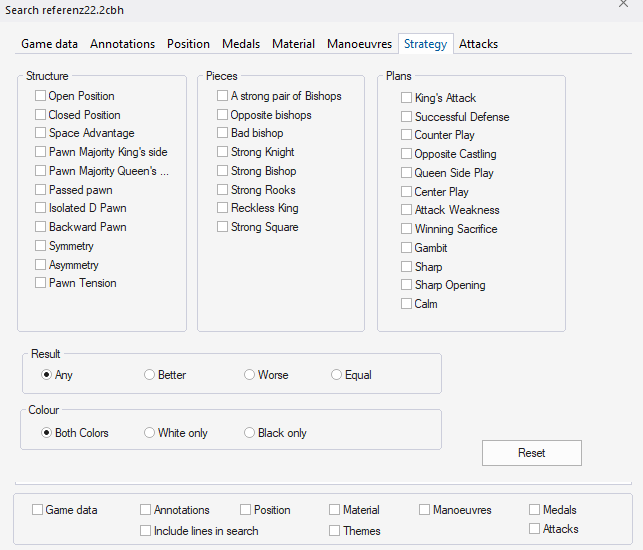
Click on one or more themes. If multiple themes are selected, all must be present in the found games, though not necessarily at the same time.
The selection result narrows the search to games where the sought strategic motif is either successful or unsuccessful. This distinction is important for understanding the dialog. It is not particularly interesting to find loss games with "Bold King," but finding winning games is quite relevant.
It is also possible to specify the color distribution and consider it in the search.
The strength of strategic themes is rated with a number in the search. The higher the number, the more prominent the theme is in the game. The strategy search sorts the search results based on this number, placing the most significant games at the top.
In the game list, there is a column labeled "Theme Strength," where you can view these values.
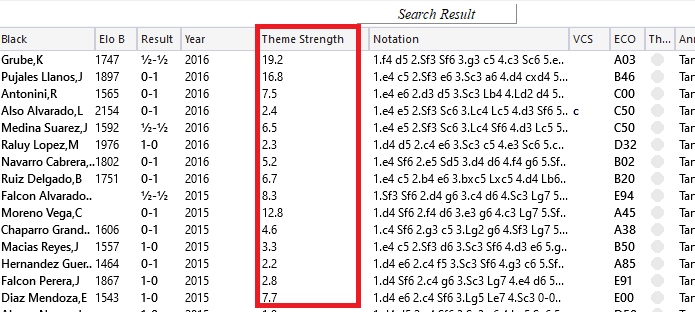
After you have loaded a game or list entry from the search results window into the board window, you can use the red quick-comment button on the right notation edge to transfer the significant themes for the game into the notation. Ideally, you should uncomment the game using the key combination Ctrl-Shift-Y.
Once you have done this and activated the quick commenting, you will immediately see in the notation at which point the strategic theme was recognized by the program in the game.