|
Input via voice |

|

|
|
|
Input via voice |

|

|
Input via voice
Game notations or moves can be entered via voice input. In the toolbar below the notation, you’ll find the microphone icon, which activates this function.
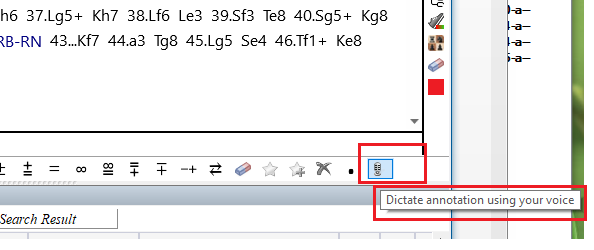
This will open the voice input window.
You can stop recording by clicking on "Stop."
Configure the hardware settings through the "Options" button.
Guidelines for Move Input via Voice Control
Speak with exaggerated clarity in English short notation to enter moves, such as "Pawn d four," "Pawn d five," "Knight f three," etc. Saying "Pawn" isn’t strictly necessary, but it may help the program understand you better.
For a capture move, say the following: "Knight takes f three."
If the program has trouble recognizing your moves, you can try the following phonetic alphabet alternatives:
Alpha instead of A, Bravo instead of B, Charlie instead of C, Delta instead of D, Echo instead of E, Foxtrot instead of F, Golf instead of G, and Hotel instead of H.
The window displays activity received via the microphone. The program also understands "New Game," "Take Back," "New Line," and "End Line."