|
Display attack relations |

|

|
|
|
Display attack relations |

|

|
Display attack relations
The program can display force constellations and attack relations on the chessboard. In the lower left corner of the graphical chessboard you will find a discreetly added menu.
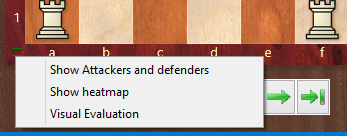
By clicking you can directly start the corresponding function. After you have selected one or more of the three settings, it remains active throughout the replay of the game!
The following options are available - combinable if desired:
Show Attackers and defenders
The program transparently displays the interaction of the pieces on the chessboard with green and red arrows.
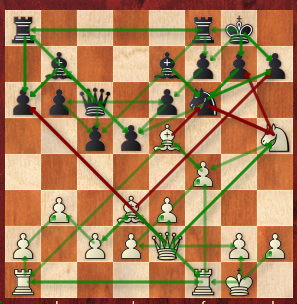
The green arrows show a safe effect (defense) to the own pieces, the red arrows show the user possible attack effect to the own pieces.
Show heatmap
This function is especially useful as a guide in tactical games. Endangered pieces are marked in dark red, a paler red indicates useful attacking moves.

As with the other two functions, you'll understand the display better and better with simple trial and error.
Visual evaluation
With this function you visualize the placement of the figures.
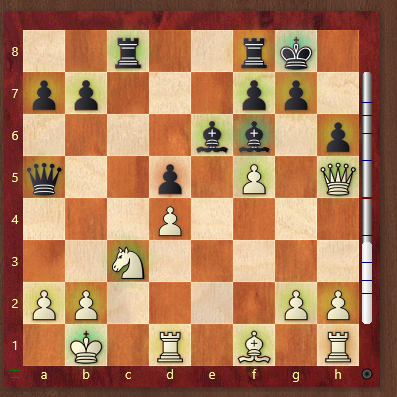
So it is shown with the color markings according to the traffic light principle (green=good, red=bad) how well this is placed on the field.