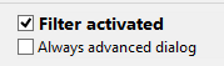|
Single Line Search Input |

|

|
|
|
Single Line Search Input |

|

|
Single Line Search Input
Frequently when you are searching within databases only a few search criteria are required. For such cases the program offers the option to input the desired search criterion (players’ names, tournaments, rating, etc.) directly by entering it into the input line.
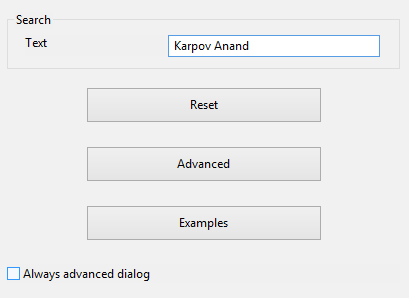
This dialog is started by default for every search.
The example shows a search for all games between GM Karpov and GM Anand.
You will find the result – as always with searches – after it in the window Search result.
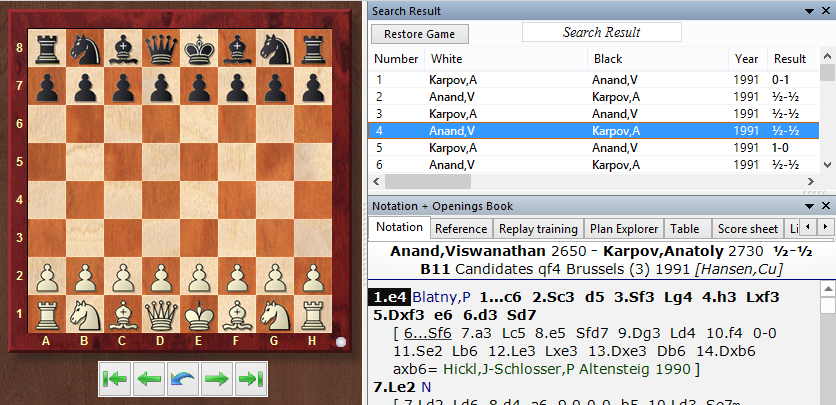
The button “Examples“ lists clear possibilities of the type of searches which are possible with this most efficient tool.
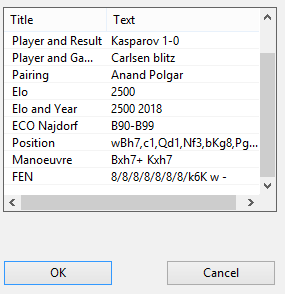
Clicking on the button "Advanced" starts the search mask via which you can define more complicated searches and refine the search results.
If in general you prefer the classical search mask for your searches and do not want to have this dialog selection box displayed, you can so define it.
In in the search mask there is the new entry “Always advanced dialog”.
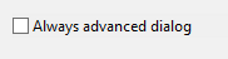
With it you can switch on or off text entry and start directly with the search mask.
Alternatively you can also define this setting directly in the dialog for text entry.