|
Saving Games in PGN |

|

|
|
|
Saving Games in PGN |

|

|
Saving Games in PGN
The PGN or Portable Game Notation format is an internationally recognized standard for recording games in ASCII notation. It is especially popular on the Internet because the games are stored as plain textfiles and can be edited – or theoretically even typed in completely – with a simple text editor. On the other hand, the use of storage space is much less efficient than in the ChessBase format – you need about seven times as much space to store the same games in PGN. ChessBase can read and write PGN games files. As a user you do not need to worry about conversions. You simply address the PGN database directly, like any other database file. In order for ChessBase to read a PGN file it must have the extension “.PGN”. You may have to rename a textfile first if it doesn't have the correct extension.
Once the PGN file is in the Database window you can list out the games, load any of them and replay them in the board window. You can even add games to the database, by entering them or copying games from another database. Naturally they will be saved in PGN format, appended to the end of the file. You can copy individual games from the PGN file, or in fact the whole PGN database, into a standard ChessBase database. During the process they will be automatically converted.
Start the Software and create a new PGN file: File – New – Database

Here you must first select the File format “PGN” on the very bottom of that dialog box.
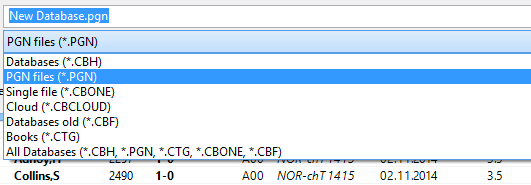
When you have successfully created that new and empty PGN database you can copy games from other databases into it.