|
Output menu in games list |

|

|
|
|
Output menu in games list |

|

|
Output menu in games list
List window: Rightclick – Output
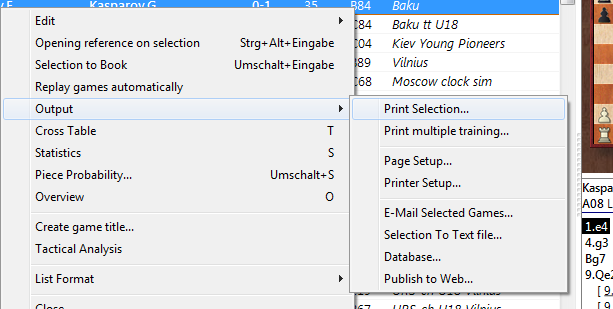
Selected games can be printed, sent by E-mail or published as HTML pages directly in the games list. To do this mark the games and right-click in the games list. You can select games with Ctrl-click or Shift-cursor keys, or use Ctrl-A to select all.
This opens a dialog box in which you can set all the print parameters of ChessBase.
![]() Print selection
Print selection
This brings up a print preview before printing the selected games (click Print to actually start printing).
![]() Print multiple training
Print multiple training
Use this to print out training material. ChessBase will produce two sheets, the first containing all the positions of the selected games which have a training commentary, the second with the solutions. You get a print preview.
![]() Email
Email
The selected games are sent as a compressed archive file (CBV) by email. Your default e-mail client is automatically started with an empty email form and with the correct attachment. You can set the default e-mail program in the Windows Control Panel – Internet Options – tab Programs.
![]() Selection To Textfile
Selection To Textfile
Creates a text file of the selected games in different formats.
![]() Database
Database
The program makes it possible for you to copy into a new database games which you have selected (highlighted) from the games list. In the games list of the database, highlight the games you wish to copy into a separate database. You are able to highlight games with Ctrl+mouse click or SHIFT+mouse click.
Then right click – Output – Datenbank starts the Windows file selection dialog, from where you can select the target database into which you want to copy the new games.
![]() Publish Games
Publish Games
It is possible to create EBooks with ChessBase. An EBook is an electronic version of a classic book. There are different formats available. Some formats need a reading device, whereas others can be read on a computer with Reader software.
![]() Publish to Web
Publish to Web
It is possible to publish one or more games on the Web. This is also possible using Facebook's "Share link".
Board Window - File - Publish to Web
This publishes the game in the current board window to the web.