|
Movies in ChessBase |

|

|
|
|
Movies in ChessBase |

|

|
Movies in ChessBase
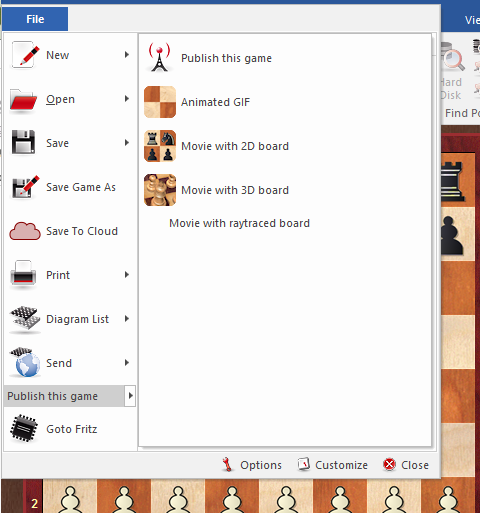
In any board window, with a game on the screen, click "File –> Publish this game" to get the following formats:
| • | Animated GIF (for Twitter, What’s App, etc) – In just a few seconds the program will produce a gif like this. |
| • | Movie with 2D board – This will produce an animated MP4 movie in a few seconds. |
| • | Movie with 3D board – This takes a few minutes to render. |
The Graphics Interchange Format (abbreviated to GIF) is a popular data format for coloured images. It allows extensive loss-free compression of these images and thus is frequently used on the internet.
Over and above that, several individual images can be stored in a single file and can later be interpreted by suitable viewing programs such as web browsers as animation, or film.
As this happens the individual images are played by browsers or image editors one after the other with a time lapse. This enables the broadcast of short film-like files and so animated GIFs are very common.
Our program offers the possibility of generating game notation in the form of an animated film. With this you can present interesting games on the different social networks.
The program plays through the individual sequences of moves from the notation and offers the user the possibility to save the animated GIF file. You can then make use of this file on Twitter, What’s App, etc..
Alternatively you directly export the notation from the program as an animated film in MP4 format.
In the settings dialog which is displayed you can specify the pathway and the resolution for the film; the game headers are used as the standard for the name of the file which will be created.
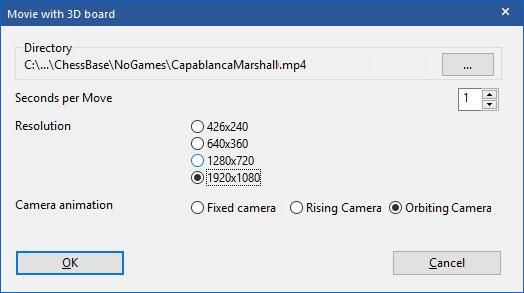
Additionally, the dialog allows you to determine the length of the delay between game moves, in our example 1 second per move.
The result of the export is displayed in a window.
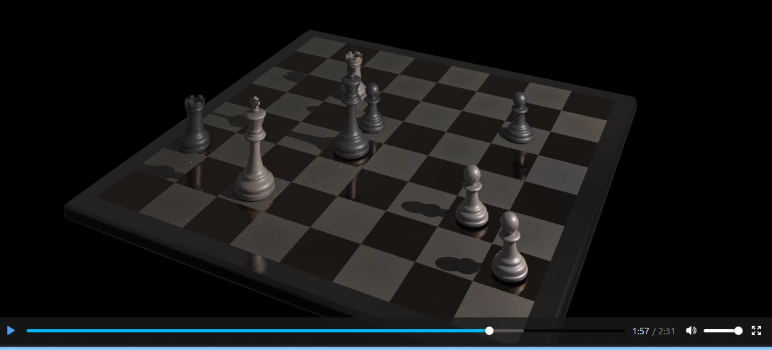
You have a number of options:
If you select the standard settings you will get a 3D MP4 film, one you can publish on YouTube or Facebook.
The procedure for producing films in 3D format is identical.
Movie with raytraced board (64 bit only) – These can take a long time to render, hours or even days, depending on the quality, resolution, frame rate, camera movement, etc. And of course the speed of your hardware. The moves are accompanied by sound effects.
Of course you can very easily uplode such films to social media.