|
Load Engine |

|

|
|
|
Load Engine |

|

|
Load Engine
Board window - Add Kibitzer
![]()
This brings up a dialog box in which your can load engines and set different engine parameters.
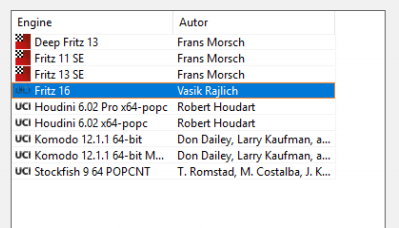
Advanced offers you more possibilities.
For example:
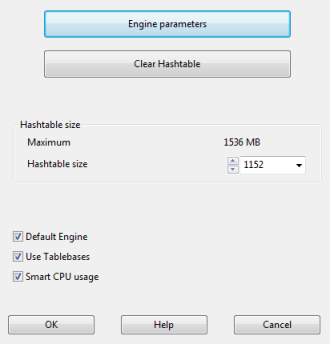
Clear hash tables: This removes all information from the hash tables (which might have been filled in an earlier search).
Engine parameters: click to set the engine parameter available for the selected engine.
Hash table size: This is important if you are looking for optimum strength, especially in longer time control.
Permanent brain is the term for thinking on the opponent's time. This is an advantage because the engine often guesses what the opponent is going to play and then has already calculated its reply.
Tablebases are special endgame databases which allow the program to play five-piece endings perfectly (even find them in the search).
Use Tablebases: If endgame tablebases have been installed the program can play the best moves from the tablebases without using the engine, as long as a position with five or less pieces is on the board.
Smart CPU Usage
A deep engine starts on a computer with hyperthreading (i7 4 Cores + 4 Hyperthreading) with only 4 Threads/Processors. On a computer without hyperthreading (i5, AMD) it starts with n-1 Threads/Processors. If this option is turned off it runs as in older versions.
Exception: The user has defined the number of threads/processors explicitly, for instance by defining a UCI engine.
Cloud loads the main window of Engine Cloud so that you can load cloud engines.
If you select an engine in the list that has been defined as not the standard engine the tick before the engine's name is removed.
Note: UCI engines can also be used as the standard engine in ChessBase.