|
LiveBook |

|

|
|
|
LiveBook |

|

|
LiveBook
The Let’s Check data can be used as an openings book. Since all the openings of the online database are contained the LiveBook is already the largest source of information for openings moves that have already been played. You can use this book to play or just to look up information. The LiveBook is „live“ because it can change from second to second. Every position that is checked with the LiveBook is immediately available together with an evaluation.
When a top game is broadcast and the viewers are using LiveBook, a full analysis with evaluations is available in the LiveBook when the game is over.
Anyone can add moves to the LiveBook, regardless of how sensible they are. Just like a human brain the LiveBook forgets information that is unimportant and rarely accessed.
Click on the tab „LiveBook“ in the notation window.
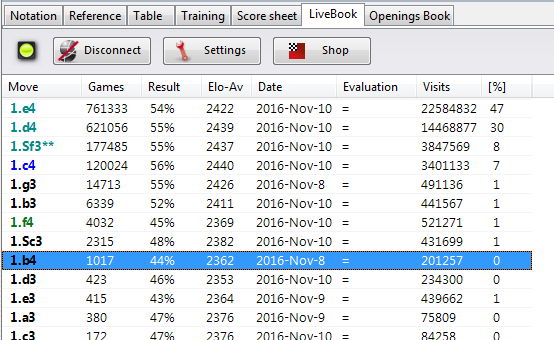
If you are connected every move you make is stored, so click on „Disconnect“ for private preparation. Data is only transferred to the LiveBook when the connection light is green.
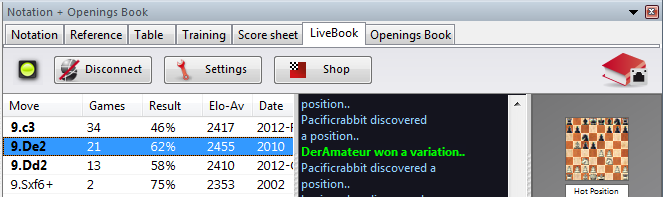
The information about the position is displayed in columns.
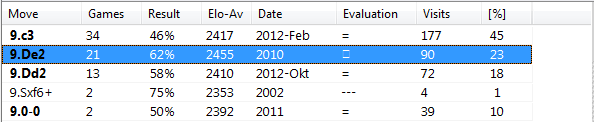
Move: shows the possible moves in this position.
[ % ] : The frequency with which this move was played. This is based on the games in the LiveBook.
Evaluation: The average of the evaluations added by chess engines.
Games: The number of games in which the move was played.
Result: The average performance of the move.
Elo-AV: The average Elos of the players in the games used.
Dates: The last analysis added to the LiveBook.
Visits: The number of accesses to the position that is being displayed.
If a top game is being played on the chess server and lots of viewers are using Let's Check, then when the game is over it is available in full in the LiveBook with relatively deep engine analyses.
Anyone can add his own moves to the LiveBook, sensible or not. Just like a human brain the LiveBook forgets unimportant material after a while, i.e. information that is rarely updated.
When the engine is running additional information can be found in the engine window when the Let's Check function is active.
Infoboards in the LiveBook
In the LiveBook tab there are two miniature boards.
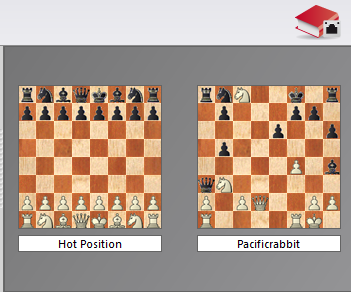
The left or upper mini-board shows the position which is currently being accessed the most. The right or lower mini-board explains the current chat. If it says, for instance, "DerAmateur has won a position"", the position is displayed. Clicking on a line in the chat window displays the position. Clicking on the board copies the position.