|
Insert a diagram before the first move |

|

|
|
|
Insert a diagram before the first move |

|

|
Insert a diagram before the first move
Rightclick for example on the 1st move of the game. The hotkey Ctrl+Shift+A open the “Enter Game Text” window before a move.
Type the text “Diagram” and click OK.
Insert a diagram that appear when the game is printed out
Click on the move that you want the diagram to appear after. Rightclick -> Insert Diagram
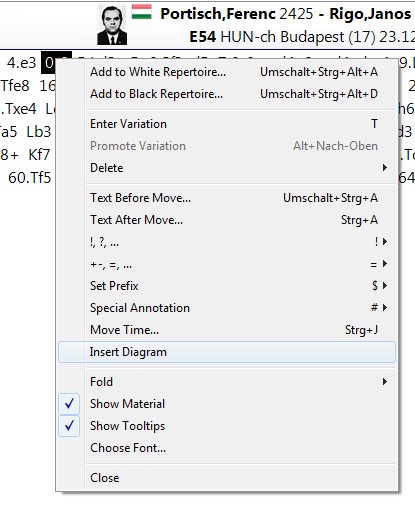
In the game notation you should see the Diagram.
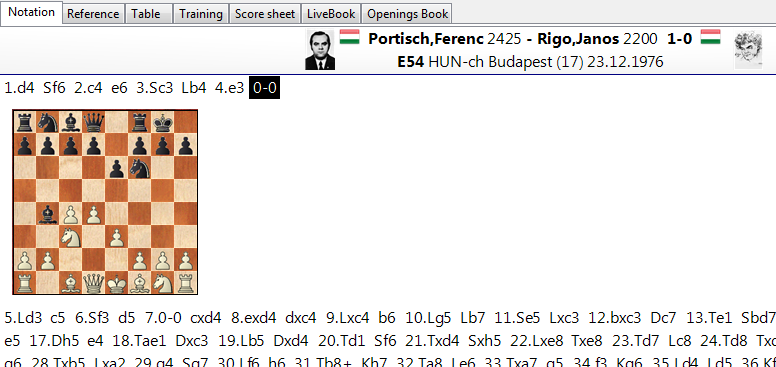
Remove a diagram from being printed out
Click on the move before the word Diagram in the game score and then rightclick -> Insert Diagram. In the game notation you can see that the word Diagram has disappeared.