|
Enter moves |

|

|
|
|
Enter moves |

|

|
Enter moves
Move the mouse cursor to the piece you want to move, press and hold down the left mouse key, and place the piece on its destination square. You will notice that when you click the piece ChessBase suggests a destination square. This is done with a "Heuristic move assistant" (Heumas).

If the suggestion is correct simply let go, if not drag the piece to the destination square.
Note:To put games into ChessBase 14 rapidly you can opt for a special input mode. Begin by opening a new board window. Either by clicking on the ribbon “Board” in the database window or with the key combination Ctrl-N. There you will find the ribbon “Input mode”.
PLease take also a look to the function Assisted Analysis ...
You can also click the destination square first. Heumas suggests a piece to move there. If it is correct simply let go, if not move the cursor to the correct piece and then let go. In both cases you can also hold down the left mouse key and click the right one to cycle through possible destination squares or pieces. Let go when you hit the correct one.
To cancel the move drop the piece off the board or on an illegal square.
Variations
If you enter a move in the middle of the game and this deviates from the text move ChessBase will ask you what to do with it.
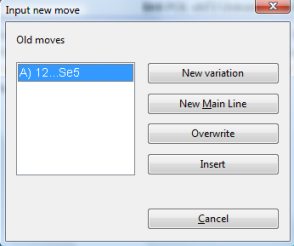
![]() New variation will start a different line of play that will appear parallel to the original moves;
New variation will start a different line of play that will appear parallel to the original moves;
![]() New main line will enter the move as the main line and make the original game a variation;
New main line will enter the move as the main line and make the original game a variation;
![]() Overwrite the original moves and replace them with new ones;
Overwrite the original moves and replace them with new ones;
![]() Insert the new move into the game, i.e. retain as many of the moves that come after it as possible.
Insert the new move into the game, i.e. retain as many of the moves that come after it as possible.
The last function is useful when you have entered a number of moves and discover that one was incorrect (wrong rook or knight, wrong destination square). Instead of entering all moves again use Insert, which will retain as much as possible. Naturally ChessBase will make sure all moves are legal.
Express correction
|
The express retraction button under the board suppresses the above query and assumes that the next move you enter should overwrite the previously entered ones. |
Useful keyboard shortcuts
T |
Take back move and enter new one without query |
Ctrl-move |
Hold down the Ctrl key and enter move to start variation without query |
Shift-move |
Hold down the Shift key and enter move to overwrite without query |
See also: How to correct moves during game entry