|
Deleting a Database |

|

|
|
|
Deleting a Database |

|

|
Deleting a Database
You can delete every database displayed in your database window with ChessBase.
You must be shure that you want to do this. After deleting the database you can´t recover it!
In the start screen, the database window, are all the databases listed.
Select (mark) the database you want to delete in the database window.
![]()
A new dialog appears.
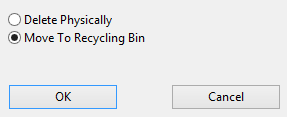
Select the option „Delete Physically“ the delete all files of the database from the harddisc.