|
Clip database for web-based use |

|

|
|
|
Clip database for web-based use |

|

|
Clip database for web-based use
There exists a fixed and new cloud database: the “Cloud Clip”. All the games you have played or played through with any of the web apps are automatically stored in it.

In the “Cloud Clip” you will find for example games which you have played through on our news website with the PGN replayer or games/positions against the web version of Fritz or in tactical training.
It is called up in CB 14 via the Cloud menu.

If, for example, you click on Playchess.com, you will see your games on the server.
A click on Tactics shows the tactical positions you have worked on up until then, whereas clicking on “Website” displays all the games which have played through on our news pages with the PGN replayer.
For this to work it is absolutely necessary to log in with a valid ChessBase account. This is the case both for the login via CB14 and for the web app you have selected.
Should no contents be displayed, games have to be saved there first of all.
Here is how:Be logged in to the news page and click on a game in the replay board.
Play a game against fritz.chessbase.com.
Solve tactical positions on tactics.chessbase.com.
This function is particularly useful when playing through games with the PGN replayer on our news site. A mouse click and the game is immediately available to work on in CB 14. By means of ALT-TAB you can switch between the two uses, meaning that no further downloads are necessary to make use of the games in CB 14.
Now a practical example.
Log on under ChessBase 14, if you have not already done so, with your access data. Start menu – Login.
Start in parallel your internet browser and with your access data log on to your ChessBase Account and open the news page with the latest news from the world of chess.
For the moment there is a report about the match Anatoly Karpov - Jan Timman with a lot of games. The games can be played through in the PGN replayer.
Now you change with Alt-Tab to the database program which is opened in parallel and click on the database Cloud Clip. The game can now be found in the database list of Cloud Clip, and can thus be loaded directly into the program and worked upon.
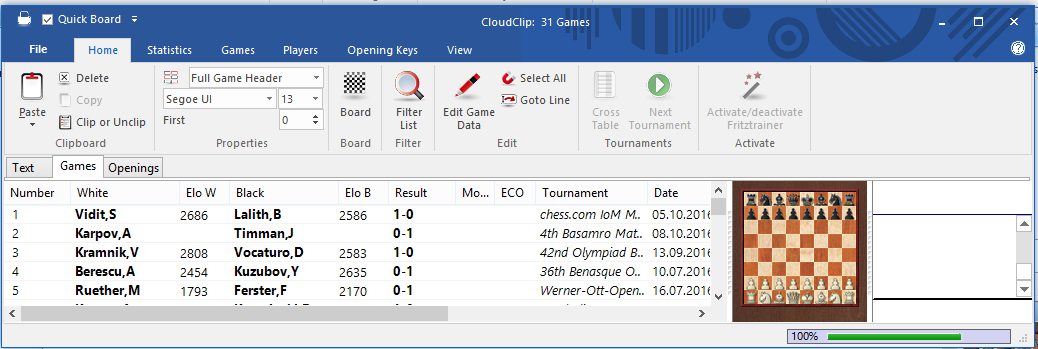
Thus you no longer need to do any downloading to extend your own game collections with CB 14!