|
Search booster |

|

|
|
|
Search booster |

|

|
Search booster
The “search booster” is a file which is used to increase the speed (by a factor of about 100!) at which ChessBase can find positions, material and manoeuvres. The search booster consists of a file which has the extension “.CBB”. It can be generated by the program for any database. The file uses 52 bytes per game. You get greater speed in return for using more space on your hard disk, and must decide whether the trade-off is desirable on your system.
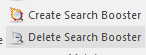
When you search for a position in a database without a search booster ChessBase asks you whether you want to create one to speed things up. You can interrupt the process at any stage and even work with a partially completed search booster. In that case the first part of the search will be very fast, the second much slower. You can always complete the process at a later time – in fact the program will remind you when you copy new games into the database.
You can also manually create or delete a search booster: right-click a database symbol and select Tools – Create search booster.
If you want to get rid of it use Delete search booster.
For ChessBase 15 we have developed a new and more efficient format for the search booster. This optimises especially searches for positions within large databases.
The search boosters are stored in a separate sub-folder of the target folder in which the database is located.
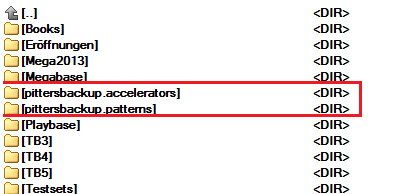
Example:
When I do a search of a certain position in Chessbase of my Mega Database, I only get up to 2006 (and I know there were more games in the following years up to 2016).
It helps when you delete the Search Booster and create a new one!
Highlight the Database in your Database window. Use "Tools – Database – Delete Search Booster" to delete the current booster, and then "Tools – Database – Create Search Booster" to create a new one. The whole process will take a couple of minutes.
Now run "Create Search Booster". This should also take a few minutes.
After that you are fine to go.