|
Extended Information in the Board Window |

|

|
|
|
Extended Information in the Board Window |

|

|
Extended Information in the Board Window
There is now much more information in the top line of a game in the board window. Next to the player name a flag and a photo from the game's year are displayed, if available.
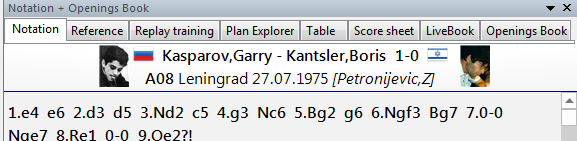
Clicking on these elements displays additional information.
1. A bigger picture of the player.

2. Double clicking on the name displays a description of the player.
3. Double clicking on the tournament displays the results table. You can also open a tournament table by clicking on the tournament data of a game header in the notation window.
In order to display the pictures and the flags it is necessary to have installed the player lexicon or to allow access to the online lexicon.