|
Evaluation display |

|

|
|
|
Evaluation display |

|

|
Evaluation display
When you are playing through and analysing a game with the support of a chess engine the program offers useful guidance as to the evaluation of the position then on the board. As it does so, the program makes available as well as Rapid analysis further engine based guidance.
You will find the display with the slider right next to the graphical chessboard.
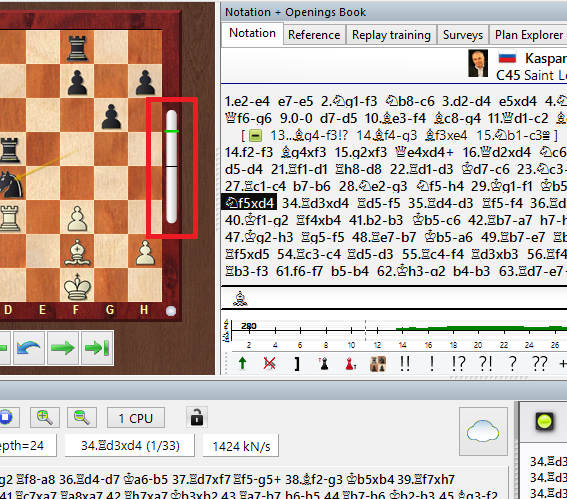
With it the user can spot at a glance whether one side has an advantageous position or whether the position is level.
How can the evaluation display by the engine be switched on or off?
You can switch on the display of the evaluation slider as follows. Right click on the chessboard, then from the context menu select – “Board design”.
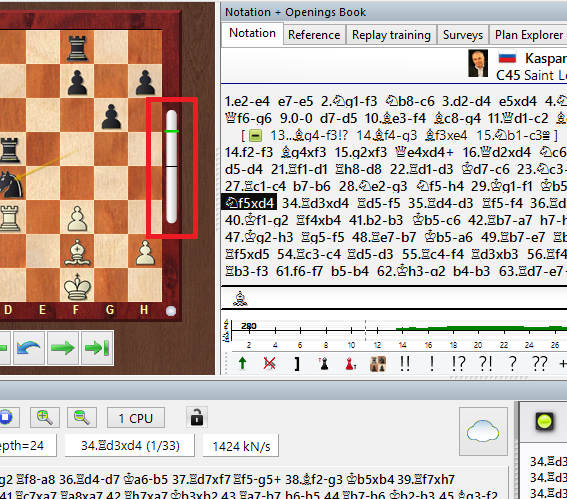
If you deactivate the option “Evaluation” then the evaluation display at the edge of the board is switched off.