|
Sorting Keys |

|

|
|
|
Sorting Keys |

|

|
Sorting Keys
How do you go about changing the order of an existing opening key e.g. the order (sorting) of sub-keys?
Deleting and creating a new key is possible (when creating a new one this comes at the end) but rather time-consuming.
Changing how an opening key is sorted can be done as follows:
| • | First open the opening index and select the various keys. |
| • | Right-clicking starts the context menu. |
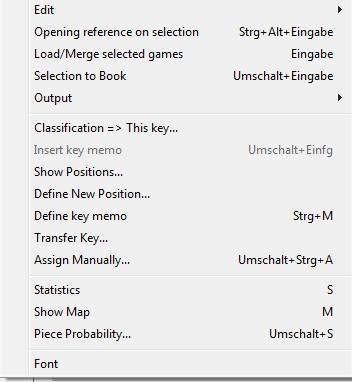
Start the function "Define key memo" (Strg-M ).
Now change to the key which should be added before this key.
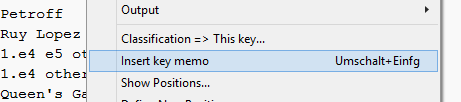
Here you will find the function in the context menu => "Add Key Memo" (Shift. + Insert Key).
Then delete the original key and the desired sort will be carried out.