|
Search result window |

|

|
|
|
Search result window |

|

|
Search result window
Database window: Home - Harddisk ...
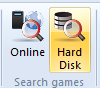
This allows you to start a search in the reference database or in the currently selected database. The search mask appears and allows you enter your search criteria. The results are displayed in a search result pane in the board window.

![]() Clicking on a game displays its notation. The board jumps to the position in which the search criteria are met.
Clicking on a game displays its notation. The board jumps to the position in which the search criteria are met.
![]() Right-clicking the search result window allows you to perform many different operations, just like in the list window.
Right-clicking the search result window allows you to perform many different operations, just like in the list window.
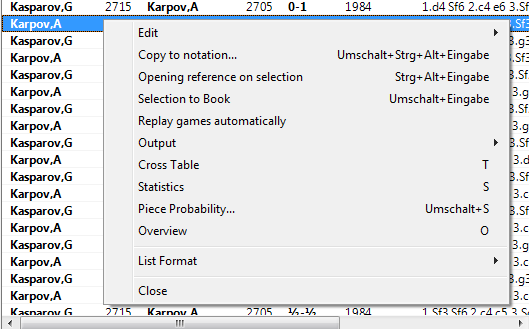
![]() The four cursor keys can be used to browse through the search results. Press cursor up/down to select a game from the list and cursor left/right to play through the moves. Page up/down scrolls entire pages.
The four cursor keys can be used to browse through the search results. Press cursor up/down to select a game from the list and cursor left/right to play through the moves. Page up/down scrolls entire pages.