|
Repertoire Databases in the Cloud |

|

|
|
|
Repertoire Databases in the Cloud |

|

|
Repertoire Databases in the Cloud
In ChessBase you can manage your opening repertoire in two databases, one for White and one for Black. It is recommendable to keep these two databases in the Cloud, so that you can look at them on any computer that has ChessBase 13.
The first time you access the Cloud the program offers to automatically generate repertoire databases for White and Black.
If you accept the offer you can supply the source for the automatically generated databases.
You can create the repertoire databases at any time by selecting Report -> Create Repertoire in the database window and accessing a database with your own games.
If you already have a single repertoire database that you created without separating colours in ChessBase 12, the function Report -> Create Repertoire offers the possibility to divide it into White and Black. ChessBase uses the moves that you have marked Blue. It is strongly recommended to divide your repertoire into White and Black.
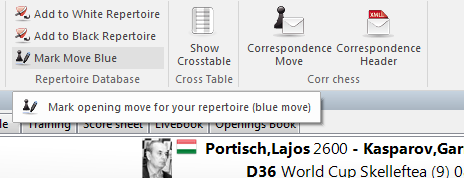
In the board window, use the function Report -> Repertoire -> Mark Move Blue.
This marks the moves in your games which should be added to your repertoire. This builds a repertoire report for new game collections or searching in the repertoire database. There is no sense in marking all your games with 1.e4 in the repertoire report just because 1.e4 leads to a line in your repertoire database with Ruy Lopez.
You can access your openings at any time from any devices. Browser applications are currently being developed with which you can access your repertoire for training purposes without using ChessBase.