|
Information in the Chat window |

|

|
|
|
Information in the Chat window |

|

|
Information in the Chat window
In the Live Book’s Chat window you can see important information from the server.
New comments are displayed, and users are also displayed who discover a position or win a variation.
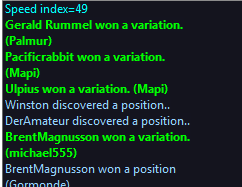
There is also a context menu for the Chat window.
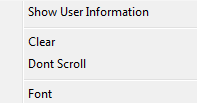
Show User Information: This displays detailed information about the user whose engine analysis was entered into the Live Book.
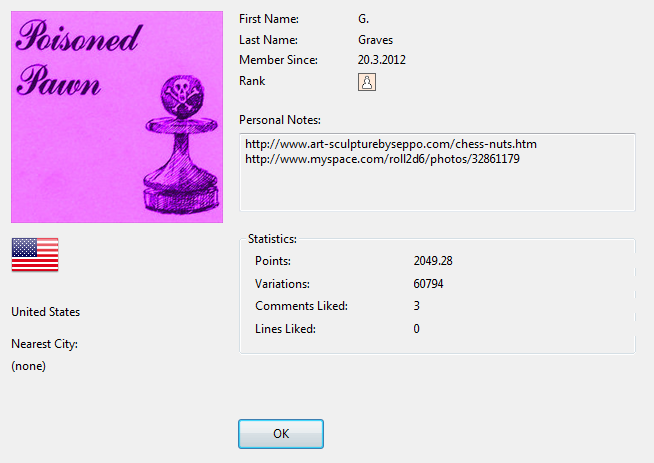
The number of points, the number of variations and the ratings are displayed. The number of points depends on the value of the positions that have been analysed. The window only contains the total points reached. The number of variations is a number that can change at any time, if another user stores a deeper analysis for this variation. The window also shows how many Likes the user’s lines and comments have been given by other users.
Clear: This empties the contents of the Chat window.
Don’t scroll: This freezes the Chat window in its current position.
Font: You can choose a different text font to display the text in the Chat window.
Important information in the Chat window
Warning: N variations = 3
This message appears when the user is running his chess engine in multi-line mode. This results in an analysis which isn’t as deep and is of less value for Let’s Check, since it profits from analysis that is as deep as possible.
Information about variations that have been won
Variations can be both discovered and conquered (won). In the Chat window it is often stated that a variation has been won. What is the meaning of the name of the user that is in brackets?
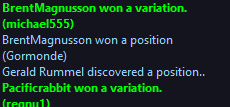
This message tells us that the the other user has sent a deeper analysis to the server that has replaced the variation previously sent.
Information Deep Analysis
“Deep Analysis” goes one step further than discovery, and means that the user has made an extremely deep analysis.
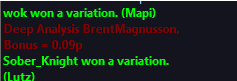
The user also receives bonus points for the ranking list as described.