|
Changed conventions for the saving and replacing of games! |

|

|
|
|
Changed conventions for the saving and replacing of games! |

|

|
Changed conventions for the saving and replacing of games!
|
Changed conventions for the saving and replacing of games! |

|

|
|
|
Changed conventions for the saving and replacing of games! |

|

|
In all previous versions of the program (up to and including version 13) a difference was made between “Save” and “Replace”. This procedure has been changed with ChessBase 14.!!!!
When you saved in previous programs, the modified version of the game was added to the end of the database list. Replacing changed the game notation without duplicating the game. This way of working does not fit in with the Windows standard and with the procedures which users know from other Windows programs.
For that reason a radical step has now been taken starting from version 14 and the routine for the saving of games has been changed.
If you edit and modify a game, then Menu File – Save – (key combination CTRL-S), replaces the game notation/list entry.
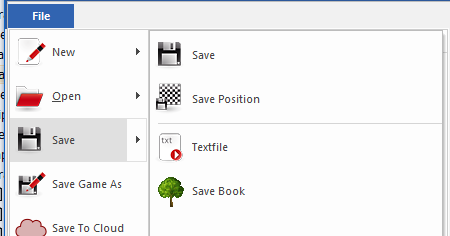
Therefore the shortcut CTRL-R which you previously used to replace a game no longer exists and thus does not work.
In order to save a game at the end of the games list as a new game, the following procedure is required: Menu File – “Save Game as”.

If you select this option, the program will offer you a choice of databases in a clear dialog. With it you can determine the database into which the game is to be saved.

Should the desired database not be in the list, then a click on the button with the three dots starts the Windows file selection dialog.
Here you can select any database on your system into which to save the game.
Along with the changes made to the saving routine, moreover, the database format has been optimised for quicker saving. This is important especially for those databases which keep growing in size and which contain several million games. Saving/replacing within an enormous database such as our Mega now takes up much less time.
Note:
And to help you better understand the new save function here is another practical example. For instance, a user loads a saved position and modifies it by entering moves. Then he would like to replace the existing game/position. This will not work because after the modification the link to the position he has loaded no longer exists. Thus a new game has been generated which in no way has a corresponding link to the database
So in this example the user cannot replace the game! If the user loads the new game/position and only alters the game data, the original game can be replaced.
To sum up: from CB 14 on Save game means to replace the game and "Save as new game" saves a new game, according to the Windows standard.