|
Saving games |

|

|
|
|
Saving games |

|

|
Saving games
Board window: Menu File – Save (Ctrl-S) / Save as...
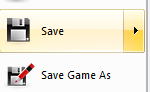
When you enter a game it is initially only stored in memory. Use Save or Save as to store it permanently in a database. A save window appears in which you can type in all the relevant data about the game. The game (or database text) are stored at the end of the database.
You can also store a Game in the Cloud directly.
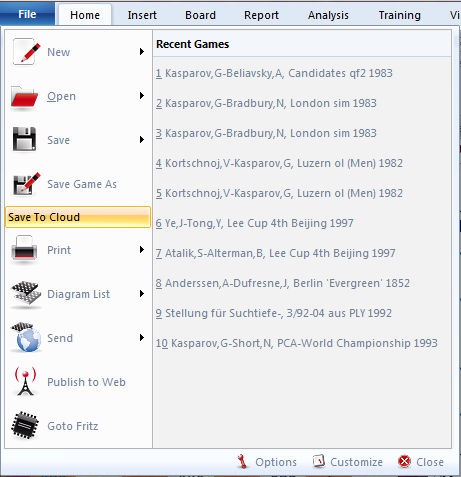
If you opened the board window (Ctrl-N) from a database window, the game is already linked to a database and can be saved there without further query. You can save it in a different database by using Save as, which produces a file selector in which you can browse for the database you want. The file selector also appears if you use Save with a game not opened in a database.
If you have loaded and modified a game, and want to store it in its original place, use Replace game.
The “Board Points” option can be selected for tournament data.
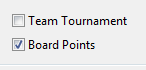
This means that tournament tables are displayed according to board points rather than team points, as is the case at events such as Olympiads.