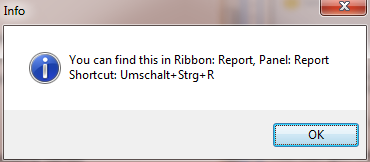|
Help Menu |

|

|
|
|
Help Menu |

|

|
Help Menu
You can access information on how to use the program or provide the developers with feedback using the Help menu in the Database window.
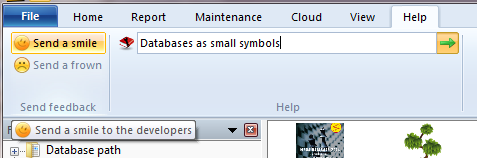
“Send a smile” or “Send a frown” sends your reaction to the developers. Insert your description in the Formular.
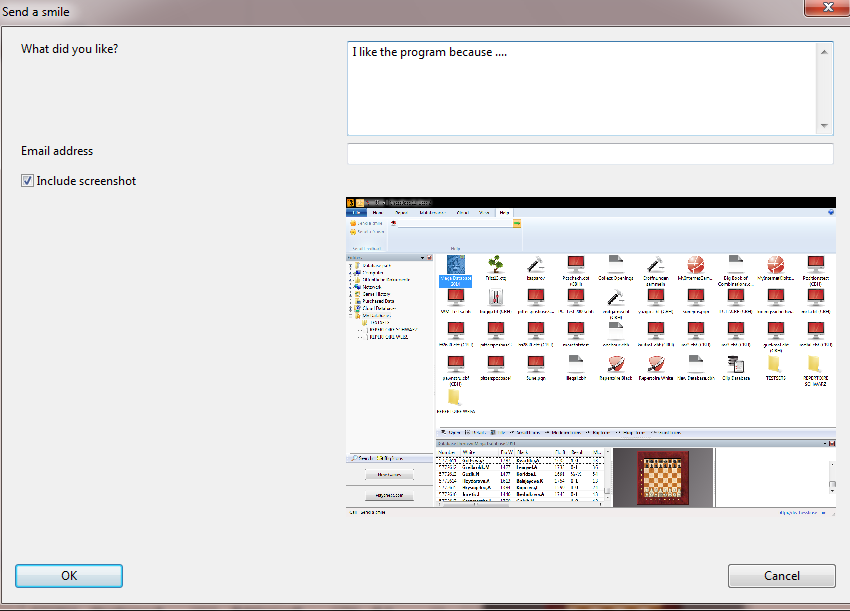
You can get more tips on how to use the program by entering a query into the field and clicking the arrow.
![]()
The program then displays the relevant shortcut, for example.