|
World Map Tooltip |

|

|
|
|
World Map Tooltip |

|

|
World Map Tooltip
In the Player List (in the player window) you can see where a player lives by using the World Map Tool Tip.
Move the mouse pointer over the column Distance. The program displays a small map of the world.
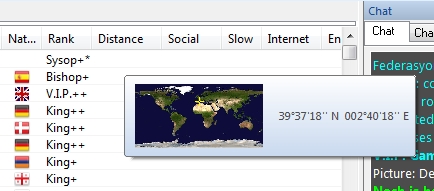
The location of the selected player is marked by a small yellow cross on the world map.