|
Tooltip Lag |

|

|
|
|
Tooltip Lag |

|

|
Tooltip Lag
The information in the Challenges window are listed in columns. If you move your mouse pointer over a player’s name in the column Opponent a photo icon of the player will be displayed, if available.
If you move your mouse pointer over any of the other columns the quality of the opponent’s connection to the server is displayed in the form of the lag time in a tooltip box.
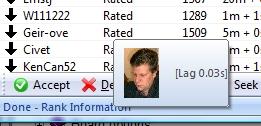
Tip: If you click on an offer in the Challenges windowyou will see a list of the possible Elo changes depending on the result of the game.
![]()
You can immediately see the effect of the game’s result on your Elo rating. At the end of the status line the current lag time is also displayed.