|
Find Local Players |

|

|
|
|
Find Local Players |

|

|
Find Local Players
The map of the world uses red dots to show the exact position of the players who have logged in.
If you move your mouse over a red dot on the map the player’s name is displayed. Right clicking on the name displays other data about him, such as his photo and his rating.
The map can be opened directly from the player list. If you right click on a player’s name and select "Goto Map" the map is opened with a red arrow pointing to the selected player.

You can right click on a player’s name on the map and select "Which users live here (<10km)?". This lists all the players who live in the vicinity of the selected player.
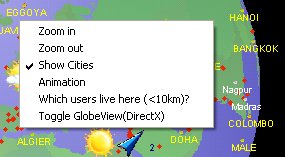
The list of local players can be used to gain further information about each player. Clicking on the menu item Picture starts the dialog for Personal Information.