|
Email messages |

|

|
|
|
Email messages |

|

|
Email messages
The Playchess server has its own email service, which allows you to exchange messages with other visitors.

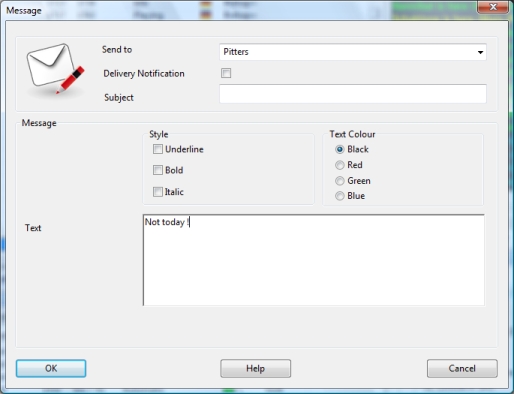
![]() Inbox: Click on this tab to check whether you have mail. Click on individual messages to read them. If you want to reply click on the button Reply below the message.
Inbox: Click on this tab to check whether you have mail. Click on individual messages to read them. If you want to reply click on the button Reply below the message.
![]() Outbox: This is where you go to write new messages. Click "New" there and type in your text. The messages you send are stored here.
Outbox: This is where you go to write new messages. Click "New" there and type in your text. The messages you send are stored here.
![]() Messages: You can format your messages with underline, bold and italic, and you can use different font colours. Click "Delivery notification" if you want a confirmation when your message is delivered.
Messages: You can format your messages with underline, bold and italic, and you can use different font colours. Click "Delivery notification" if you want a confirmation when your message is delivered.
![]() Length: Your messages may not exceed 1024 characters in length. You will get a warning below the input field if the message is too long.
Length: Your messages may not exceed 1024 characters in length. You will get a warning below the input field if the message is too long.
![]() RTF: You can format your messages in a word processor and copy them into the input window. The text can contain simple RTF formatting.
RTF: You can format your messages in a word processor and copy them into the input window. The text can contain simple RTF formatting.
To send messages you must supply a serial number for your account.