|
Simultaneous exhibitions |

|

|
|
|
Simultaneous exhibitions |

|

|
Simultaneous exhibitions
Simultaneous exhibitions work like normal tournaments and can be held only in the rooms reserved for them (Simultaneous exhibitions – Simuls with titled players, Simuls A, Simuls B, etc.).
Anyone who wishes to participate should go to these rooms and click on the button Join event at the bottom of the players list. This will register you with the event director.
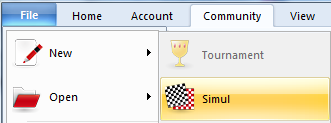
There are three kinds of simultaneous exhibitions:
![]() Clock simul
Clock simul
The simultaneous player gets exactly the same time as each of his opponents. He can play in any order on any board he wishes.
![]() Wandering simul
Wandering simul
In this form the simultaneous player walks from board to board. When he is at the board of a specific opponent the boarder of the board becomes red, indicating that the opponent must move. The move must be executed within ten seconds. If on two occasions the player does not move within this period the simul player has the right to claim a win in the game.
![]() Open end simul
Open end simul
This is a simultaneous exhibition without clocks, the simul player goes from board to board as in the wandering simul. The main difference is that when a game is over another player may enter the simul and on the empty board. You can enter your name on a waiting list if you wish to play.
Note that simultaneous games will not be rated by the Playchess server.
Giving a simultaneous exhibition
Menu File – New – Simul
This requires a certain familiarity with the operation of the simultaneous function and should first be attempted on two or three boards against weak opponents.
Click Application Menu – New – Simul. In the dialog that appears you can set the time controls (if relevant) and the Elo range of your opponents.
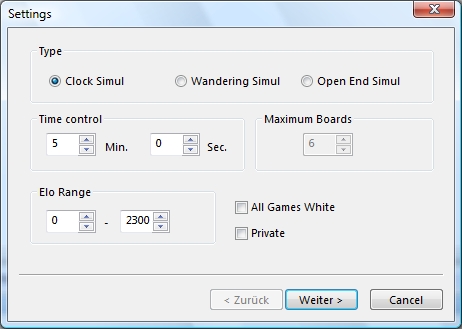
The maximum number of boards is only relevant for Open End simuls. In both the other types the number of boards is determined by the opponents you invite or accept. In an Open End simul you can start playing with some boards empty. If someone enters who wants to play he simply joins the event and starts playing on an empty board.
Clicking Next will lead to the Simul invitation dialog where the start of the simultaneous event is broadcast on the announcement channels of the Playchess server.
After you have broadcast the announcement text the registry window appears. This is very much like the Tournament registry system. You can add or remove player from the list by marking them in the players list and then clicking "Add" or "Remove". You should use the chat window to discuss participation with the players before you add them to the list.
Note that List -> Chat publishes the current list of participants in the chat window. Broadcast resends the tournament announcement.
Some things to note
![]() Once the simultaneous play has started you will get a window with the boards of all your opponents. You can switch between multiple and single boards by pressing F6 (or by clicking Game – maximise board). The board with the yellow border is the one that will be maximised.
Once the simultaneous play has started you will get a window with the boards of all your opponents. You can switch between multiple and single boards by pressing F6 (or by clicking Game – maximise board). The board with the yellow border is the one that will be maximised.
![]() On each board a LED signals whose move it is. Red means it is the simultaneous player, green that it is his opponent.
On each board a LED signals whose move it is. Red means it is the simultaneous player, green that it is his opponent.
![]() You can offer a draw, resign or abandon a game by right-clicking the board or by using one of the buttons below the focussed board (with the yellow border).
You can offer a draw, resign or abandon a game by right-clicking the board or by using one of the buttons below the focussed board (with the yellow border).
![]() Draw offers by your opponent will be signalled by a bright green background to the name at the top right of the board.
Draw offers by your opponent will be signalled by a bright green background to the name at the top right of the board.
![]() If in a wandering simul an oppenent does not move within ten seconds (see above) you can right-click the board and click Skip. If his happens more than twice you can right-click the board and claim a win in that game.
If in a wandering simul an oppenent does not move within ten seconds (see above) you can right-click the board and click Skip. If his happens more than twice you can right-click the board and claim a win in that game.
![]() When a game is over you can close the board in the Game menu. If it is an Open End simul a new player can enter after you have closed the board.
When a game is over you can close the board in the Game menu. If it is an Open End simul a new player can enter after you have closed the board.
![]() You can look after the waiting list in the Game menu.
You can look after the waiting list in the Game menu.
![]() If you have a problem during the simultaneous exhibition, e.g. if your Internet connection breaks down, you can resume the display quite easily. Use File – Open – Simul to do so. But first try clicking the Reconnect button in the simultaneous display window. Usually this will reestablish the connection and you can continue.
If you have a problem during the simultaneous exhibition, e.g. if your Internet connection breaks down, you can resume the display quite easily. Use File – Open – Simul to do so. But first try clicking the Reconnect button in the simultaneous display window. Usually this will reestablish the connection and you can continue.
![]() Visitors with older versions of the program may not be able to take part in simultaneous displays.
Visitors with older versions of the program may not be able to take part in simultaneous displays.