|
World map |

|

|
|
|
World map |

|

|
World map
Button world
This shows a globe map of the world with little red dots for the players who are online.
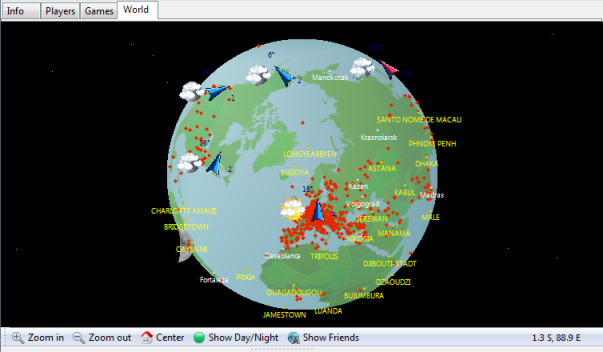
The following functions are available:
![]() Mouse click centers the place you clicked on the globe.
Mouse click centers the place you clicked on the globe.
![]() Zoom in/out: allows you to enlarge or shrink the map scale. There are two buttons at the bottom for this, but you can also right-click the map to zoom in or out.
Zoom in/out: allows you to enlarge or shrink the map scale. There are two buttons at the bottom for this, but you can also right-click the map to zoom in or out.
![]() Center: centers your own location on the globe.
Center: centers your own location on the globe.
![]() Show/hide day/night: displays the day and night zones on the globe.
Show/hide day/night: displays the day and night zones on the globe.
![]() Geo-coordinates: As you move the mouse cursor over the globe, the geo-coordinates (longitude and latitude) are given.
Geo-coordinates: As you move the mouse cursor over the globe, the geo-coordinates (longitude and latitude) are given.
![]() Animation: Right-click the globe and select Animation if you want it to rotate automatically.
Animation: Right-click the globe and select Animation if you want it to rotate automatically.
![]() When you move the mouse arrow on a dot, the name of the player is shown. Right click to find out all about this player (picture, rating, etc.).
When you move the mouse arrow on a dot, the name of the player is shown. Right click to find out all about this player (picture, rating, etc.).
![]() If you right-click a visitor in the main list, you can use Show on map to find out where the player is located.
If you right-click a visitor in the main list, you can use Show on map to find out where the player is located.
![]() In Menu File – Options – Globe settings you can configure the display (show cities, sun, moon, etc.).
In Menu File – Options – Globe settings you can configure the display (show cities, sun, moon, etc.).