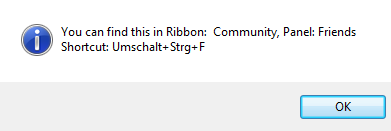|
Support |

|

|
|
|
Support |

|

|
Support
First of all: Check for the latest Client version.

![]() The program is supplied with a help file. When in the program, click on the symbol with a question mark on the top right-hand edge of the screen to open the help file.
The program is supplied with a help file. When in the program, click on the symbol with a question mark on the top right-hand edge of the screen to open the help file.
Contact the Sysops on Playchess.com.
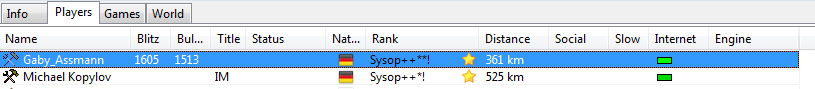
Write a mail to our support if this does not solve your problem.
You can access information on how to use the program or provide the developers with feedback using the Help menu in the Main window.
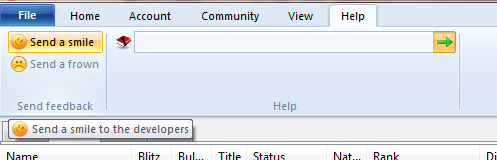
“Send a smile” or “Send a frown” sends your reaction to the developers. You can insert a description in the dialog.
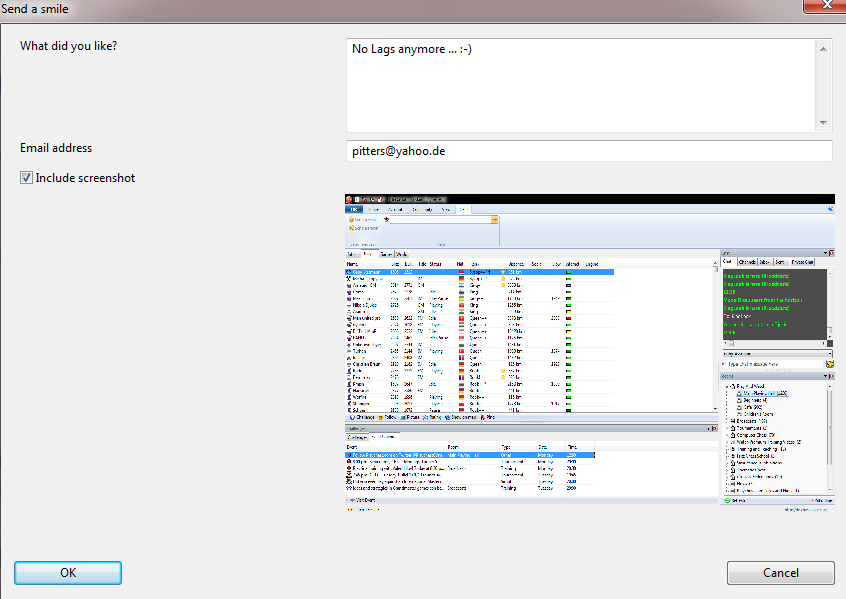
You can get more tips on how to use the program by entering a query into the field and clicking the arrow.
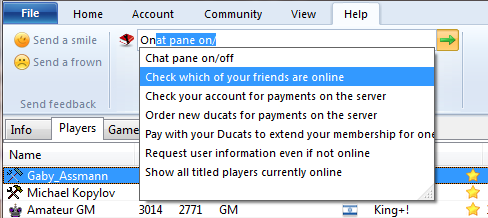
The program then displays the relevant shortcut, for example.