|
Separate Formulas for Human and Computer Games |

|

|
|
|
Separate Formulas for Human and Computer Games |

|

|
Separate Formulas for Human and Computer Games
This client offers the possibility of creating diffent formulas for playing against humans and computers. It is not possible with the Playchess clients of ChessBase 11 or the Download version.
Enter the large playing room in the engine room.
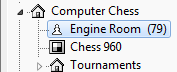
Menu File – Playing Mode
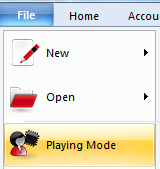
Select the mode „Computer“ and the settings for the formula as a computer player.

Use the „Define Engine“ button to select a chess engine.
Click on the formula button in the Challenges window. You now see the dialog for the formula definition.

Pick a setting such as Elo 2000 – 3000.
It is important to note that these settings are saved permanently, even if you change to the mode „Human“. Try that now.
Go to the main playing room in the group „Play and Watch“ .
File Menu – Playing Mode – Human
Open the formula dialog again, as above, and make the desired changes.
This finalizes the settings. The program now „remembers“ the settings and changes the formula appropriately when you change from one playing mode to the other.