|
Picture/Personal info |

|

|
|
|
Picture/Personal info |

|

|
Picture/Personal info
Rightclick – Picture
This shows you the personal info of a player. You can get it by right-clicking the player and selecting "Picture", or by clicking the player and then the "Picture" button at the bottom of the list.
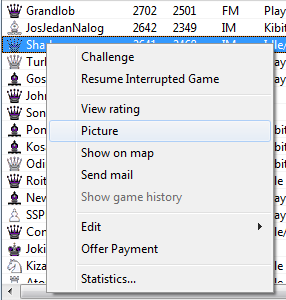
This gives you all public information on the player, including his rating and his social status.
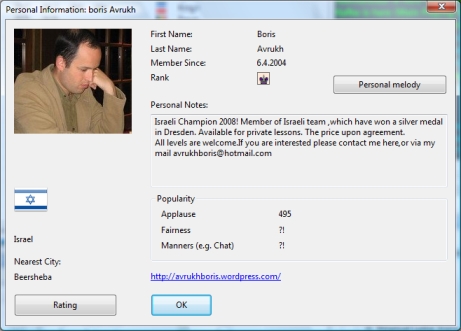
You can also retrieve info on players who are not currently logged into the Playchess server. to do so click View – User information and type in the player's handle or nickname.