|
Chat settings |

|

|
|
|
Chat settings |

|

|
Chat settings
File Menu – Options – Chat
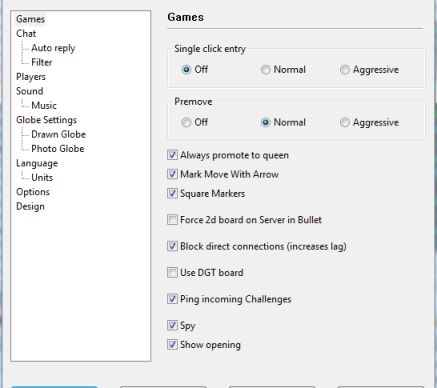
Report entry for rank: This displays a message in the chat window whenever a player with a particular rank logs into the chess server.
Chat to Speech (Windows XP) Windows XP incorporates a natural speach system. If you activate the option "Read out chat" any messages that are received are translated into speach and read aloud.
Block emoticons: You can decide whether emoticons are used in private chats, public chats or in all chats. Apart from this you can determine whether smileys typed in as text are sent to the receivers as a graphic.
Filter insults: The system automatically blocks messages which contain insults.
Astronomical and Weather Messages: This turns astronomical and weather displays on or off.
Automatic Answer
There are two typical situations in which you wouldn’t answer a Chat:
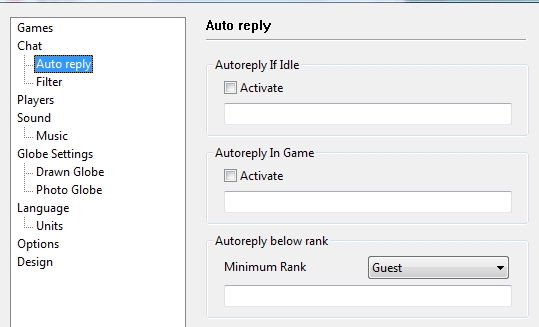
1. while you are playing a game
2. while you are away from the computer and have left yourself logged into the chess server
While you are playing a game you would not usually want to answer chat messages. It is possible to send an automatic reply to another user when you have no time to reply yourself. Right clicking on the chat window and selecting Properties opens a dialog to set up automatic answers.
The Automatic answer below rank means that every user beneath the specified rank receives an automatic answer, and the text is not displayed in your chat window.