|
Chat channels |

|

|
|
|
Chat channels |

|

|
Chat channels
Normally chat is restricted to the room you happen to be in. But there are special channels that allow you to chat across all rooms to a specific group of people.
At the top of the Chat window there is a tab for the chat channels.
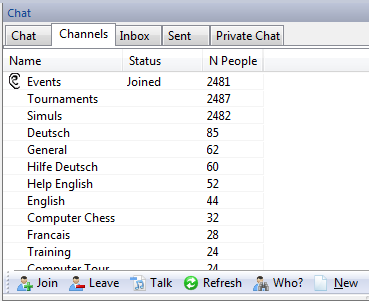
At the bottom of the Channels window you have a number of buttons
Click a channel and then use a button to do one of the following:
![]() Join – this allows you listen in on one or more channels.
Join – this allows you listen in on one or more channels.
![]() Leave – exits the channel.
Leave – exits the channel.
![]() Talk – Allows you to talk on this channel. You can chat on any channel, the last will always be sorted to the top of the list and receive the Talk icon.
Talk – Allows you to talk on this channel. You can chat on any channel, the last will always be sorted to the top of the list and receive the Talk icon.
![]() Refresh – show the current number of visitors in each channel (this is not done automatically).
Refresh – show the current number of visitors in each channel (this is not done automatically).
![]() Who – show the names of the visitors in a channel.
Who – show the names of the visitors in a channel.
![]() New - Create a new channel (minimum rank = Bishop)
New - Create a new channel (minimum rank = Bishop)
The active chat channels are shown in the dropdown list at the bottom of the chat window, where they can be selected easily.
Note that the "Tournament" and "Simuls" channels are automatically set when you first log into the Playchess server.