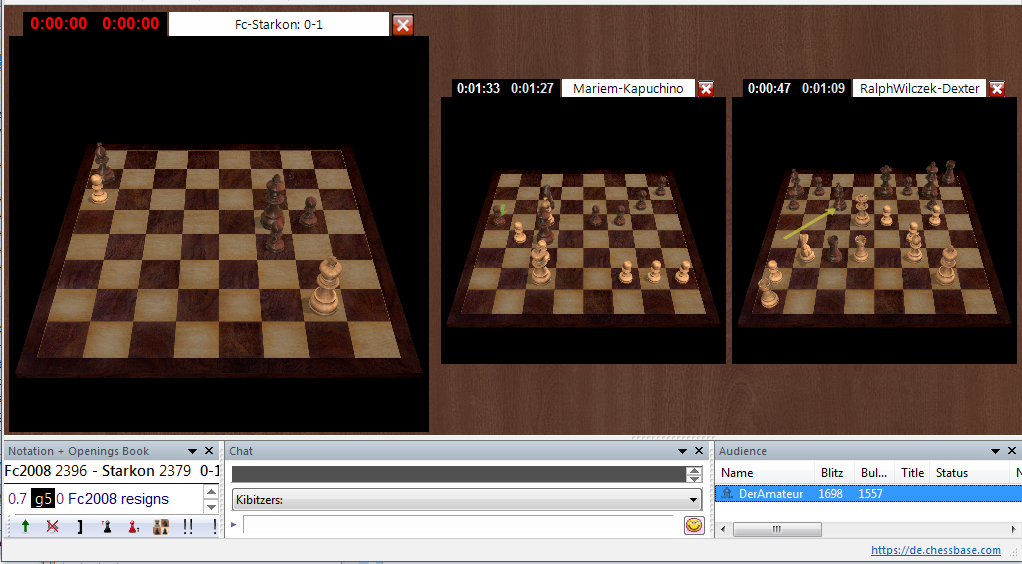|
3D Multiboard |

|

|
|
|
3D Multiboard |

|

|
3D Multiboard
The multiboard offers a comfortable option to look at several games at the same time in one window. That is useful, e.g., when team matches are being broadcast or helpful when watching the top pairings in a tournament. In the Fritz16 access client there is now the option to have boards in the multiboard function in 3D too.
Simply give it a try.
In a games list highlight the pairings you want to watch. A click on Watch loads the selected games into the multiboard.
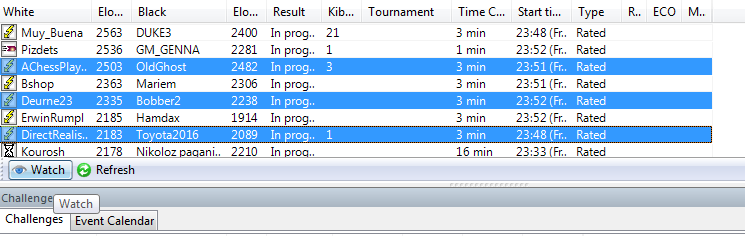
Alternatively, after highlighting the game you can start the multiboard with a right click – Watch.
Menu Board – 3D Board starts the preview of the available boards.
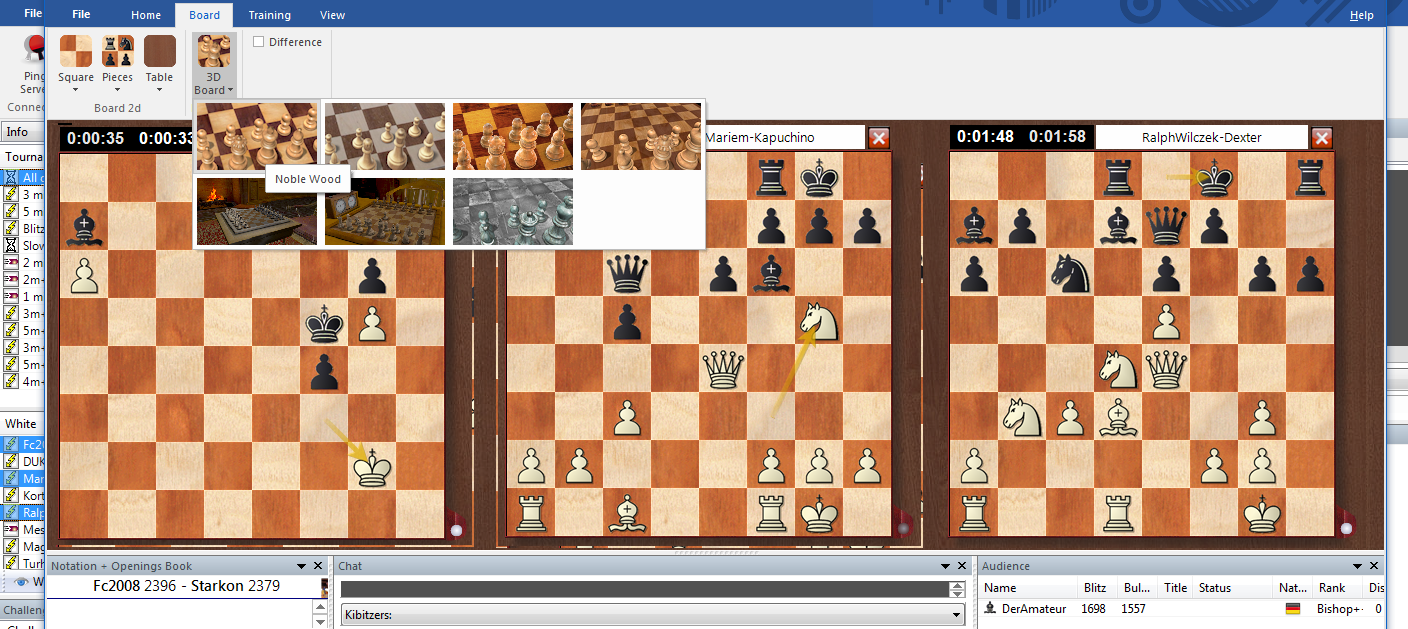
Choose the one you wish and the multiboards will be displayed with your chosen 3D board.