|
Chess clocks |

|

|
|
|
Chess clocks |

|

|
Chess clocks
Chess players use a double clock to record the times taken by both sides.
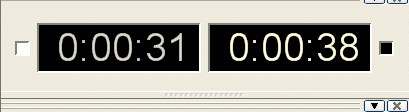
The clock on the left records White's time, the one on the right records Black's time. You can right-click the clock window and switch to an analog clock.
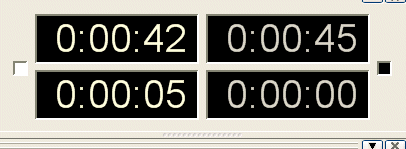
There are two analog clocks, a simple one like the one in the picture above, and a photo-realistic "Garde" clock, which you can turn and tip.
The double digital clock shows the total time at the top and the time for the last move below. The left clock is for White, the right one for BlackYou can also add a logo of an engine.
Note: You can set the time controls for blitz or tournament games with a rightclick on the clock.
For Blitz and Bullet games, the Difference Clock shows your time and the difference to your opponent.
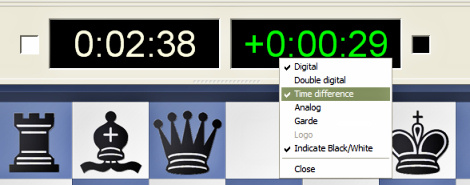
Right Click on the clock and select Time Difference. The left clock then shows your absolute time, the right clock the difference to your opponent. In the above picture you are 29 seconds ahead. If you have less time left than your opponent, the difference will be negative and shown in red.