|
Language |

|

|
|
|
Language |

|

|
Language
Menu File - Options – Language
You can set the language you want for the program, and for game commentary (when you enter text commentary you can specify in which language you are annotating the game).
You can choose to display commentary in one, two or all languages. If a game contains no commentary in the languages you specify then the other languages are shown.
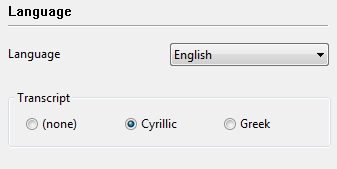
Cyrillic: If a person is using a computer with a Cyrillic or Greek character set, the letters are converted in such a way that the texts are legible.