|
User Interface |

|

|
|
|
User Interface |

|

|
User Interface
The welcome screen is divided into several windows. The most important and commonly used functions are on the toolbar at the top of the window.

| • | Play a Blitz Game - This starts a game with five minutes time for each player. |
| • | Play a Bullet Game - This starts a game with only one minute time for each player. |
| • | Play a Slow Game - This starts a game with 15 minutes time for each player. |
| • | Live Games - This allows you to watch games being played by grandmasters. You can load the four most popular games from current tournaments into different board windows. |
| • | Kibitz Blitz - This loads the game with the strongest players into the board window for you to watch as it's being played. |
| • | Listen to Radio - You can watch games for which there are live audio commentaries. |
At the top right there are the following buttons.
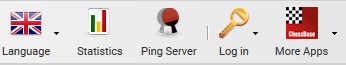
Language – Select your Language
Statistics - This button opens a window which displays details about the server usage since the server was last started: the peak connections, the number of games each day, the number of visitors and the date the server was started.
Login - You can configure your player account.
More Tools - This button offers access to other applications.
The welcome screen is divided into different windows.