|
Saving the games you have played |

|

|
|
|
Saving the games you have played |

|

|
Saving the games you have played
All the games played with the new blitz app are stored automatically in the cloud database “MyGames”. So you can play through and analyse the games afterwards, of course with ChessBase or Fritz too.
However, that is only the case if the user has a ChessBase Account and has logged in with his or her user name!
Log in with your user name under “MyGames”.
Note: You can also log in directly from the Tools menu .
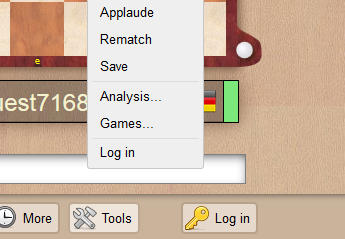
Under Databases you can now open, for example, the database in which your games were automatically saved.
The games are in the database „play.chessbase.com games “. A click loads the game and you can analyse it immediately with the help of the chess engine or if required export it to be used in other programs.