|
Manage Databases |

|

|
|
|
Manage Databases |

|

|
Manage Databases
You can use the application to work with chess games and positions on the cloud database server. You can create, open or delete databases.
Above the chess board there is a button entitled Databases. The small black arrow tells you that other functions are available.
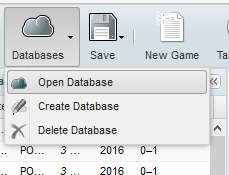
The button Open PGN allows you to open a database that you have stored locally on your own computer.

Clicking on Create Database opens a dialog window. Input the name of the new database and click OK. This will create a new database and store it on the cloud server.
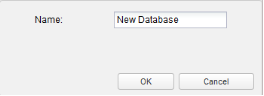
Clicking on Open Database displays a list of the available databases. In the columns you can see the names of the databases, the number of games in each database, and the name of the person who owns each database.
Delete Database deletes a database from the cloud server. It cannot be undone.
Building a database
There are several ways that you can add games to a database without using Chessbase 13. The following text explains how to do this using the application and a simple user account. Users who own Chessbase 13 and have a registered user account have many more possibilities with the complex database software.
You can enter moves on the graphic chess board and then save the game. Clicking on the Save button starts the following dialogue:
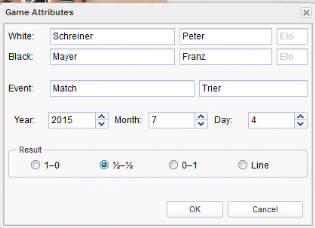
Before saving the game the program asks you to enter the game data. After entering the data click OK.
Save as New saves a game that you have edited as a new game in the database. By using Delete and Clean Up you can later remove duplicate entries from the games list.
New games are saved at the end of the database.
You can use Open PGN to open a PGN database that you have stored locally on your computer. The games list is now displayed.
Click on the games that you would like to copy into another database while holding down the Control key. Then click on the button Copy.
Now click on Open Database and select the database into which the games are to be copied. Click OK, and the previously selected games will be copied into the new database.