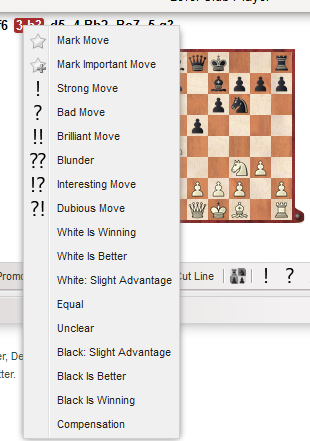|
Game level / Play game |

|

|
|
|
Game level / Play game |

|

|
Game level / Play game
The program offers the user several pre-defined levels.
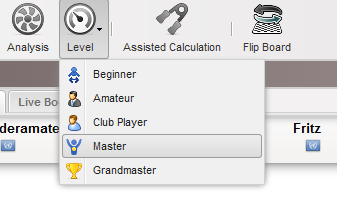
Additionally, the Fritz 14 engine has been integrated into the other web apps where it can be used for analysis. Whilst using the program it is always advisable to first select the appropriate playing level.
Whilst conceiving the App we decided not to include a chess clock. This guarantees that the user can think about their move for an unlimited period of time without worrying about e.g. telephone calls during the game.
How to play a game as black? Click on "Flip Board" (STRG-F) and then on "Move now". With the "Space key" the program is forced to move during the game.
After a playing level and the board view under board has been selected, a new game can be started by clicking on New Game. The program has access to the Live Book. Depending on the playing level the program will make full use of the "universal opening knowledge". On the Master/Grandmaster level, statistics from the Live Book, in other words the massive opening database on our server, will be accessed.
The user always has access to the content of the Live Book. Just click on the Live Book tab above the notation window.
You will already be familiar with this information display from other uses. Notice that there is a link to your personal opening repertoire, if you have created this with the "My Openings" app. Opening moves relevant to your own repertoire will be marked in a different colour.
By right-clicking on a move further functions become available e.g. mark moves relevant to your own repertoire.