|
Using a Cloud Engine privately |

|

|
|
|
Using a Cloud Engine privately |

|

|
Using a Cloud Engine privately
If you own several computers you can connect them with Engine Cloud and use them for a single analysis.
First you have to start the program on the computer on which the engine is installed. Click on the menu View – Open Cloud Engines.
Log on with the user name of your Playchess.com account. In the selection window pick the engine you want to use as a Cloud Engine and select the option „Offer private engine“.
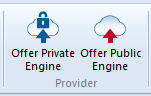
Now start the program on the other computer that you want to use for the analysis, and select Open Cloud Engines again.
Log on with the same account as before. The engine that you have provided is displayed in the list in blue. If you only want to see the private engines in the dialog tick the box „Private Only“.
![]()
Double clicking an engine in the list opens the connection window, and the engine is now shown in the board window ready to be used for analysis or playing games.