|
Enter moves with single clicks |

|

|
|
|
Enter moves with single clicks |

|

|
Enter moves with single clicks
The heuristic move assistant “Heumas“ is responsible for suggesting plausible moves during game entry.
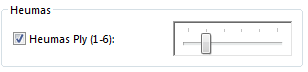
It is an embedded full-fledged chess program. Using Heumas allows you to enter most moves with a single click of the mouse.
![]() Click on a piece (not recommended)
Click on a piece (not recommended)
ChessBase will suggest a plausible move. If you accept this suggestion just release the mouse button. If not you can cycle through other alternatives using the right mouse key. Or you can drag the piece onto its destination square.
![]() Click on a square (usually scores best)
Click on a square (usually scores best)
Alternatively you can click on a square or an enemy piece and Heumas will highlight the piece which it thinks should move to that square. If the suggestion is correct simply let go, if not move the mouse to the piece you intended while holding down the mouse button. You can also use the right mouse button to cycle through other possibilities.
The quality of Heumas’s move suggestions depends on the search depth and can be set in the Options – Engine menu.