|
Update of the Reference Database |

|

|
|
|
Update of the Reference Database |

|

|
Update of the Reference Database
The program makes it possible to automatically keep the reference database up to date. The program includes a serial number for this purpose.
Note: This download service is only available for one year.
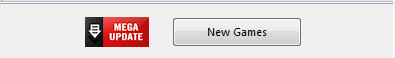
The update is started in the database window with the button “New games”

The program starts the Login dialog.
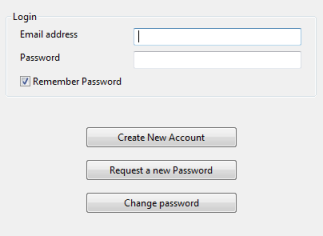
In order to use the update service you have to register with the button “Create new account”.
To register you need to enter a valid email address and a password. The program will tell you if the registration was successful.
After registering log in with your account details (email address and password). The program now offers various sets of downloads.
In the window on the left you can see a list of the available downloads. You can see the number of games and information about the status of each download.
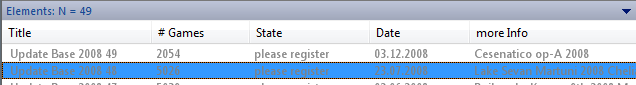
In the window on the right there is a text with detailed information about the selected download.
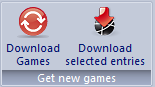
After selecting a download the window on the bottom right lists all the databases included in this download. This list also includes detailed information such as the number of games in the database, the date, etc.
After selecting a download in the left window you must enter a serial number so that the download can be approved. Click on “Register download” to open a dialog box to enter the serial number.
After entering the serial number the download status changes to “subscribed”.
Now the download can be started by clicking the button “Download games”.
After downloading the games the user can decide what to do with them.
Add to…” is the usual method. The new games are automatically added to the reference database and classified. This is done automatically for the user.
Note: Please make sure that you have already defined a reference database in the program.
Users who prefer to examine the games first before adding them to the reference database should select “Save as separate database”. The database is copied onto the user’s hard drive and a new database symbol is created in the database window. You can now examine the database yourself before adding it.
The downloaded material is usually a collection of games from current tournaments, but there may also be historical games. Updates are offered frequently, as soon as they have been edited and prepared for download. The games are the ones that will be used by the editors of future versions of the Megabase and Big Database.