|
Using the LiveBook as the Openings Book |

|

|
|
|
Using the LiveBook as the Openings Book |

|

|
Using the LiveBook as the Openings Book
The LiveBook has not been created only as a source of information. It can also be used as an openings book in games played against the chess program.
Start a new game by typing Ctrl-N.
Activate the tab "Openings Book" and select the option "LiveBook".
Play the first move. The chess program answers automatically, and because of the fast server the opening moves are played without any delays.
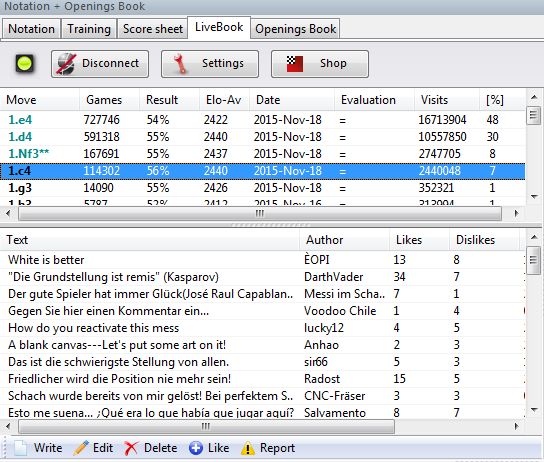
Since the LiveBook is based on an enormous online database the the computer analysis of many users the program is working with the optimum theoretical conditions in the opening phase.
Tip: If an openings book is also available on the hard disk this can be directly compared with the statistics of the current state of the LiveBook. Click on the tab "Openings Book" and adjust the playing possibility of the book on the hard disk.
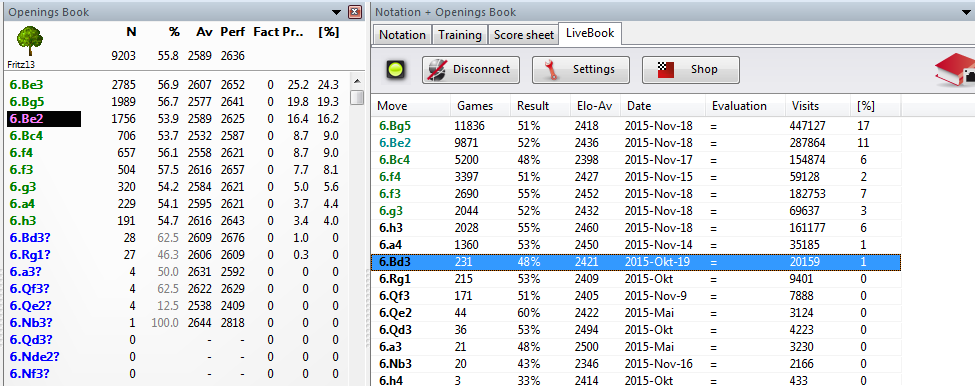
The LiveBook is based on an enormous online database and the computer analyses of other users. This means the program is playing with the optimum theoretical conditions in the opening phase.
If an openings book is also available on the hard disk this can be directly compared with the statistics of the current state of the LiveBook. Click on the tab "Openings Book" and adjust the playing possibility of the book on the hard disk. |