|
Team Index |

|

|
|
|
Team Index |

|

|
Team Index
This displays a list of the games that have been played by members of the listed teams.
When you are saving a game in a match between two teams you can enter the names of the teams on the second page of the Save dialog.
If all the team matches have the same tournament (e.g. "West Midlands"), the tournament index can generate a correct table of the teams.
The information in the team index is divided into three windows.
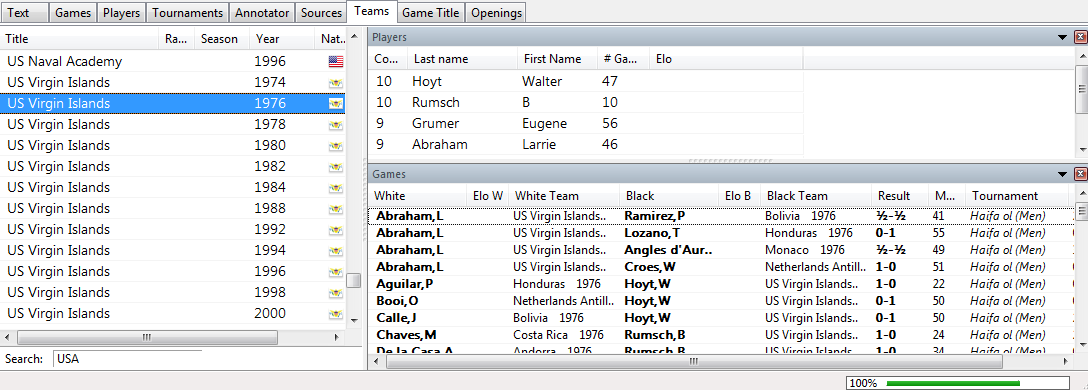
In the left window there is a list of all the teams contained in the database. The information in the list can be sorted by clicking on the column headers.
In the Player window on the right there is a list of the players in the selected team, and in the Games window below it there is a list of the games played by the teams.
There are ribbons to search and filter the information in the windows, in the same way as the player index and tournament index.
Full text search in the Tournament list is possible.
Rightclick Team - Edit starts the following dialog.
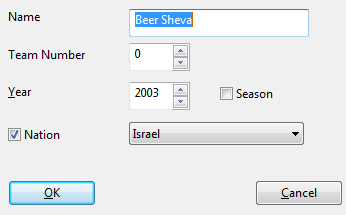
Now you can edit the single items in the List.